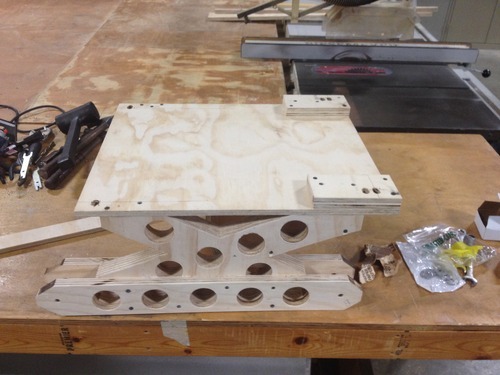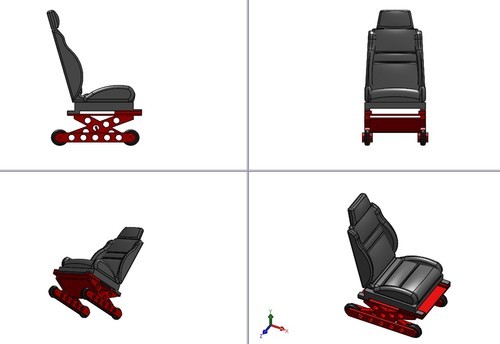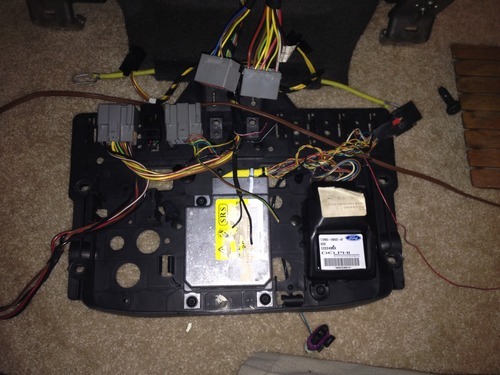This is the final installment of my PC Seat build. You can find the related posts here.
After a week of using my new chair, a couple of things became apparent…
1) It’s as comfortable, robust, and ergonomic as I had hoped (score!)
2) Realizing that I have a love hate relationship with paint (sometimes it works, and sometimes it doesn’t) and that the chair doesn’t look half bad as is, I’m going to postpone making it colorful, indefinitely.
3) The power adjustments are awesome. That said, the power supply I found has a small fan making it undesirable to leave powered at all times. Plugging and unplugging the chair each time I want to make an adjustment is equally obnoctious.
So, I installed a swtich.

Now the chair can remain plugged in, and I turn the power off on a whim.
Lastly, I drilled a 2” whole in the upper plate of the base so the power chord routes nicely to the shelf below.

So, what did all this set me back? Here’s the rundown:
$100 – Jaguar S Type passenger seat (scrap yard)
$43 – Power supply and power chord (Amazon)
$42 – Plywood (Home Depot)
$60 – Wheels and Hardware (McMaster)
$5 – Power switch (Amazon)
———————————————————————————-
$250
Now, before you’re pocket book hangs it’s head in shame, keep in mind that I could have spent a little more time and probably saved ~$50 in materials. Also, a leather office chair at Office Max will cost between $180 and $400. And as previously mentioned, I have yet to meet one that fit me, was comfortable, and lasted more than 6 months before the mechanics gave out. So all in, I still think I came out ahead.
That wraps up the build. Feel free to check out the pictures here. Now… on to the games!